If you run an online store, there is a lot of chances that your website is built using OpenCart. After the arrival of the internet, online stores become popular in the digital market. OpenCart is open-source e-commerce is the most secure eCommerce platform in the market today. Since it is free, anyone can take a glance into the source codes and understand what is going on. OpenCart software is open to threats since it is available as free in the online medium. Having generally secure software doesn’t mean you can make your OpenCart security system safe. In this OpenCart security guide, we will see everything you can do from your end to turn your online store successful.
Below Are The 16 Steps To Protect Your OpenCart Website.
Get Help From Secure Hosting Server
There are several hosting servers found on the internet that provide services at an affordable price. We cannot say that all the servers that offer services at an cheap price are secure. In case, if you use shared hosting, there is a possibility that it can affect your website performance. Because having multiple websites on the same bandwidth can impact individual website performance. It also creates the possibility for a lot of security-related risks and data threats. If you are going to build an online store, give importance while choosing the hosting service. By hiring a good hosting service, you can save your website from server attacks and other security threats.
Make Use Of Latest OpenCart Version
If you use old and outdated software then surely your website will get blocked. To save your websites, go for new versions with advanced and secure features. By using the newer version, you can access newly added security features to protect your website. These features strengthen your OpenCart security. Search on the internet or get help from professionals to install the latest OpenCart version.
Deleting Install Folder
After completing your installation, delete the install folder. In case, if the install folder is still present, anyone can access the folder. When other re-launch the installation, it can overwrite your website. This may lead to a loss of data. To delete the install folder, go to “shop” in your FTP client and then delete the “install” folder. To make sure strong OpenCart security, OpenCcart reminds the website owner about any install folder detected after the setup completion.
Protecting The Administrator Directory
To protect the administrator directory, follow the below-mentioned steps.
Change The Prefix Of The OpenCart Database: During installation, the default prefix is ‘oc_’. It becomes easier for hackers to open an attack on your website. To save your website from attacks, change the prefix to something familiar to throw attackers off any trail.
Change Default Login ID And Password: After the completion of a basic installation, the default credentials need to be modified to protect the website from vulnerability. Use a combination of strong letters, alphabets, and numerals to create a strong password for your website.
Change The Location: After the installation is done, anyone can access the admin directory. To prevent this kind of problem, change the admin URL.
Manage Permissions Of Files And Folders
To protect your files and folders, you have to set permission. You can see the permission tab on your devices when you install a new file or application. It falls under three categories.
- ✔️ Read
- ✔️ Write
- ✔️ Execute
You need to assign permission to:
- ✔️ User
- ✔️ Group
- ✔️ World
Enabling SSL Certificate And Admin Panel
When you transfer data, encryption is essential to save your data from theft. The unencrypted data can be accessed by any third party and lead to the loss of useful information such as password, email ID, and personal files. With the help of SSL. you can encrypt all your data. The main location you have to protect is your admin panel. If the admin panel is not encrypted, you have to face the loss of login credentials.
To enable SSL,
- ✔️ Go to setting and click on Server.
- ✔️ Here you will see the option “Use SSL”.
- ✔️ Click yes, save.
Enable Fraud Detection In OpenCart
The OpenCart allows you to detect fraudulent activity on your digital store. This service analyzes IPs that scan your store and find out any frauds based on these IPs.
To enable fraud detection
- ✔️ Go to settings.
- ✔️ You will see an option under ‘General’ as ‘Fraud’.
- ✔️ OpenCart Security Through Plugins
Install Authentic Extensions: Install only those plugins that are supported by open chat. Installing from unauthorized third party extension can endanger your OpenCart security. If you download an extension from an authorized one, you can get free from security flaws.
Update All Your Extensions: you need to update all your extensions regularly and look for bugs. It can protect your website from malware attacks and bugs.
Uninstall Unused Extensions: if you are not using some extensions regularly, the better option is uninstalling it. Since they are not updated regularly, they might get outdated and bring security threats.
Implementing Firewalls
Search engine bots and attackers can launch attacks on your website without making any prior warnings. To protect your eCommerce store from all such types of threats, you have to implement a strong firewall that protects your device 24/7. If your fire fall is good then it can block all issues creating bots and any type of cyberattacks.
Enable Two-factor Authentications
Logging through user ID and password has now become obsolete. Nowadays, 2-factor authentication is considered to be more secure than other ways of logging in. If you don't enable two-factor authentication, hackers can gain access to your ID and password. Use free two-factor authentication plugins for OpenCart. If you use 2-factor authentication, while you log in, the system will send you a unique mobile number. Without entering a unique code, you will not get inside the OpenCart website.
Using ReCAPTCHA To Authenticate Users
Recaptcha is a popular method for verifying if users are artificial bots or humans. Artificial often try to crawl websites and collect important data including username and email IDs. They can also generate organic traffic to your website. To prevent bots from accessing your website, OpenCart offers an extension for getting ReCAPTACHA on your website.
Limiting The Types Of Upload Files
By limiting the types of files, you upload on your website, you can protect your website from unwanted uploads. It also prevents users from uploading harmful files. Attackers can use infected files to launch an attack on your website.
You can prevent your file upload by
- ✔️ Go to your admin panel
- ✔️ Then log in to it.
- ✔️ Now go to the systems and click settings
- ✔️ Below the options tab, you will see ‘Allow upload file extensions’.
- ✔️ Make changes to the types of files that can be uploaded to your website.
Regular Security Audits
As a website owner, you have to be aware of your website’s security issues. Understanding those security flaws is the primary step to build a strong security system around your website. You can use security audit tools to perform a free automated security audit of your website.
Malware Scans For Threat Detection
Malware is a common way that hackers use to attack your website. From stealing data to spreading the infection to users, malware can be programmed to attain any objective. To make them more effective, malware is normally programmed to stay hidden and be difficult to find out.
Check Your Payment Flows
The payments section is one of the best aspects of an eCommerce store. Several extensions integrate with OpenCart and add functionality to these payment options. In case, if you use an outdated version then you need to update them.
The most common type of payment threats are
- ✔️ Making purchases without paying money
- ✔️ Altering the price of products
- ✔️ Diverting payments to the hacker’s account.
Analyze if all your payment methods and channels are working perfectly. Make sure that there are no discrepancies and changes in the basic functioning of these modules.
Backing Up Files And Data
Having a backup of all information about your website is a good idea. In case, if attackers decide to delete important files from your website, you will have a backup to restore those files and get your website back to the form. Whenever you set up your OpenCart website, make sure that you’ve backed up with all your necessary files. The OpenCart also offers you an option to do so.
To back your information
- ✔️ Go to the settings option
- ✔️ You will see a Maintenance option, then Click ‘Backup/Restore’
- ✔️ Backing up all your folders and files is an important step to make sure strong OpenCart security.
Conclusion
Ecommerce store owners need to be vigilant 24/7 and follow the security practices perfectly. You need to keep track of the latest vulnerabilities to protect your website. Hire an OpenCart development company to develop an open cart for your online store. If you employ an OpenCart security system, your store will always remain safe. We hope this OpenCart Security Guide will save your digital store from data being stolen, misused, or manipulated.

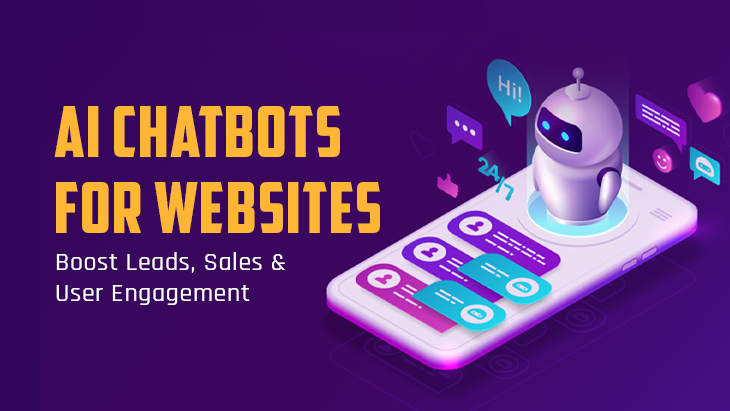




Post Comments