“Using Chatbots, businesses can save around 30% of the cost of customer support.”
Chatbots can be described as an advanced expression of communication between a machine and a human. And slowly they are taking over human communication by replacing customer care personnel with a chatbot. they have ready answers for questions that may likely be asked. They comprehend the natural language that humans use to ask questions and accordingly produce answers. While some people prefer to communicate with real human beings, Chatbots are a great way, to ease the customer support load, especially for repetitive and easy queries.
Not only chatbots are easy to use, but it is equally easy to Create a Chatbot too, and the best part is that they can be created without any prior knowledge of coding. Wondering how? We are going to discuss the same today. But first, let’s delve in deeper.
What Is Chatbot?
Chatbots are a type of computer application/program that automates interactions that people have. This AI or Artificial Intelligence feature simulates human conversation. Users communicate with chatbots using message platforms or chat interface or simply through voice input. The input given to the chatbots by people in their natural language is interpreted and then replied to. The answers are pre-set and automated.
Chatbots not only answer questions for customer support but can even schedule meetings. What can be another Use of Chatbot? The possibilities are numerous. We are listing a few below so that you can understand them better.
What Is Use Of Chatbot?
There are various uses of Chatbots, some of them are as follows –
-
Customer Support is the most prominent of Chatbot uses. Chatbot as an AI feature is increasingly being used in the customer service field. They can provide a 24/7 service to the customers including answering their queries, addressing their complaints, tracking their order, etc.
-
Chatbots can be helpful to consumers in their purchase decision. Based on the data available to them or provided to them by the customer about their interests and preferences, chatbots give product suggestions.
-
Chatbots can easily schedule meetings for you, especially if you have too many schedules on your calendar. You need to simply give input for scheduling a new meeting, the chatbot will look into the calendar, find the time when you are available, and do the scheduling.
-
You can be up-to-date with the news relating to any topic, be it the tech industry, the media, finance, or anything else. You can get the most recent headlines from popular media sources.
-
Chatbots can be weather bots keeping you updated about the weather conditions.
-
You can also keep a track of all the flights – their delays, wait times, landing times, etc. Not only can chatbots be used to track, but also you can compare various flight prices and book one for yourselves using them.
-
Similar to your flights, chatbots can also help you find restaurants and make reservations for you.
With all these uses, it should be no wonder that businesses today are turning towards AI-run chatbots. And hence the increase in the adoption of chatbots. If you wish to gain benefits, you need a chatbot for yourself right now. But then, how do you Create a Chatbot? And that too when you are no expert in coding or maybe you do not know to code whatsoever. Is it possible? Of course, it is. Today we have four simple steps following which you can easily create your chatbot.
How To Create A Chatbot Without Coding Experience?
Following are the 4 simple steps to create a Chatbot –
Decide upon your goal: Your 1st and foremost step should be defining the Goal for your chatbot i.e. what do you want it to accomplish. Thus, you may need a chatbot to handle the basic customer support queries to help your customer support staff to deal with difficult issues; or maybe you need a chatbot that can provide the users various product-related information such as the tutorials for your various products; or maybe you need a chatbot to simply entertain your users by providing them with some light-hearted content, games, etc. Whatever is the final goal you want out of your Chatbot, decide it the first.
Decide upon the platform for deployment: Once you have defined for what purpose you want to create your Chatbot, you need to choose the channel for your Chatbot. Today there are various platforms where you can deploy your chatbots. These include company websites, messaging apps such as Facebook Messenger and Slack and Kik, Google Business Messages, etc. Each platform has its use such as websites chatbots are great for product information/suggestion, Messaging app chatbots can be more entertaining and engaging and great for engaging, etc.
Design your conversation: A Chatbot provides for interaction and conversation between humans and machines, and thus you need to design the conversations for your chatbots. The designs should match with your goal, the script should be friendly and natural, clearly indicating that it is a chatbot is interacting. Refer to the FAQs you frequently receive, based on that anticipate the questions the users may ask and accordingly prepare your answers. Do note that users may even ask open-ended questions, and this may pose a problem. Building chatbots to answer open-ended questions is a complex job. Instead, you can design your conversations so that you make clear what questions can be answered or not. In such cases, you provide the users with options to select from, which makes things easy. And for highly complex questions, you can set your Chatbot to redirect the users than to live chat with a representative.
Make use of a Chatbot builder / Chatbot building tool: Your final step will be to actually build a Chatbot but without any coding. Today there are various tools for Chatbot building available from which you can choose from. Different tools support different platforms and serve different purposes. You need to choose accordingly. For example there is Chatfuel that creates chatbots for Facebook Messenger and Instagram; ManyChat that supports auto-posting and feeds from RSS, Twitter, YouTube, Facebook; Botsify that can breeze you through bot development in 4 easy steps, etc.
Following these steps, you can create a Chatbot even without coding experience. But remember, it is not only about creating, you need to continuously test, re-evaluate, and adjust your chatbot. A chatbot that is not up-to-date won’t be appreciated.

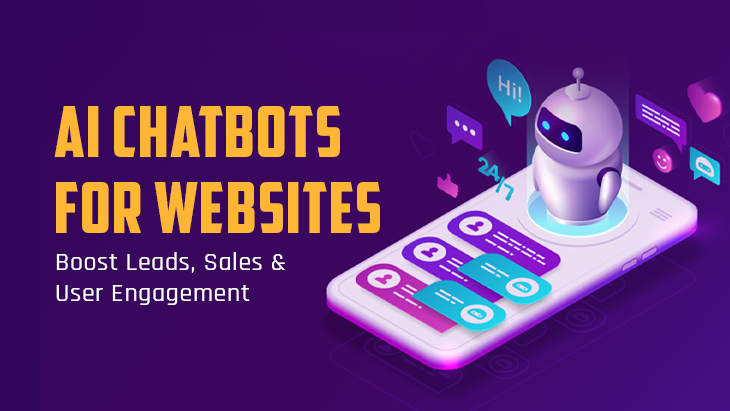




Post Comments