It’s common to have a well-performing website that accumulates large amounts of traffic, but experiences a high bounce rate. That’s the problem a lot of websites run into. People tend to look but not engage.
AI chatbots are becoming more common for a reason – they solve that problem.
Having an AI enabled chatbot on your site means that there is a friendly guide available 24/7 to answer any and all questions, enchantment users are more likely to engage, and take action such as setting up a demo, requesting a quote, or making a purchase. Unlike most chatbots, a well trained AI can integrate seamlessly into your website and will not come across as scripted. That’s the beauty of chatbots, they can augment the same user experience as if a real smart salesperson was working on your site.
In such a competitive digital space, missing out on that frustration can have a drastic impact on overall user experience and more importantly your revenues and profit.
What Exactly Is an AI Chatbot for Websites?
Let’s start by clearing up a common misconception.
Not every chat bubble on a website is “AI.” Many older systems are rule-based chatbots: they follow rigid scripts, show pre-set buttons, and fall apart the moment a visitor types something unexpected.
AI chatbots, on the other hand, use natural language processing (NLP) and machine learning to:
- Understand what a visitor is asking in their own words
- Respond in a more conversational, flexible way
- Learn from previous interactions to improve over time
You can embed them directly into your website as a chat widget, a full-screen assistant, or even a small “Ask me anything” helper tied to your knowledge base, product catalog, or FAQs.
The magic isn’t in the chat window itself—it’s in how well the chatbot is connected to your content, your systems (like CRM or e-commerce platform), and your goals.
Why AI Chatbots Matter for Modern Websites
Today’s users are impatient. They expect:
- Instant answers, not email forms that say “We’ll get back to you in 1–2 business days”
- Clear guidance, not 12-page help docs they have to dig through
- Personalization, not one-size-fits-all landing pages
According to multiple industry studies, 82% of consumers expect immediate responses.
AI chatbots address three big gaps:
- Speed – They respond instantly, 24/7, even when your team is offline.
- Relevance – They can tailor responses to who the visitor is and what they’re doing on the site.
- Continuity – They can capture context (like pages viewed, products browsed) and keep the conversation going, instead of making the visitor start over.
The result: more people stick around, more of them raise their hand as leads, and more of those leads actually convert.
How AI Chatbots Boost Leads
Let’s be honest — most website visitors don’t fill out forms. They look around, get confused, and quietly leave. An AI chatbot fixes that simply by starting a conversation at the right moment.
Instead of waiting for someone to “figure out” your website, it steps in with a friendly nudge like, “Need help choosing the right plan?” or “Want a quick quote?”
It feels natural, almost like a courteous store assistant who notices you’re stuck and gently offers help.
That small moment often turns a passive visitor into an active lead.
From what I’ve seen, the biggest wins come from:
- Helping people understand pricing without pressure
- Clarifying service differences
- Guiding them to the right product in seconds
When people get answers instantly, they drop their hesitation — and that’s usually all it takes for leads to go up noticeably.
How AI Chatbots Drive More Online Sales
Sales on a website often fall apart for silly reasons — someone can’t find the right size, another person isn’t sure if the product fits their needs, someone else gets stuck during checkout. These tiny friction points quietly kill conversions.
A chatbot smooths all that out.
I’ve seen chatbots act like a patient salesperson:
they ask what a customer is looking for, show a few options, answer follow-up questions, and gradually build confidence. It’s a surprisingly personal experience considering it’s all automated.
Picture this:
A visitor is comparing two service plans and isn’t sure which one suits their business. Normally, they'd leave and "come back later" (which we know rarely happens). But with a chatbot? They get an immediate explanation and a quick recommendation. Most people end up moving forward simply because the uncertainty is gone.
Little moments like these — clearing doubts, giving small reassurances — make a noticeable difference in actual sales numbers.
Increasing User Engagement and On-Site Experience
Engagement is still important, even if someone doesn't convert right away. Visitors are more likely to come back to your site, remember your brand, and eventually buy something or tell others about it if it feels helpful and interactive.
1. Giving Interactive Guidance
Don't just think of the chatbot as a question-and-answer bot; think of it as a guided tour.
It can:
- Show new visitors important pages based on what they want to do, like "I want to learn," "I'm ready to compare," or "I need help."
- You could say things like "See how this works for companies like yours" or "Watch a 2-minute overview."
- Make static content like pricing tables, product specs, and FAQs into conversations that people can have.
This is especially useful for complicated products or services that might make visitors feel overwhelmed.
2. Reducing Frustration with Instant Support
Users get frustrated and leave if they can't find answers quickly.
An AI chatbot linked to your help center or knowledge base can:
- Find the right article based on a question in plain English
- Make long answers easier to understand by shortening them.
- This will guide people through processes like setting up, installing, and changing their accounts step by step.
This relieves stress on your support team and gives users what they want: quick, clear help for repeat customers.
3. Giving Users Choice: Bot, Human, or Self-Service
The best experiences don’t trap visitors in a bot-only loop.
A well-designed chatbot:
- Offers a quick way to talk to a human when needed
- Lets users choose self-service (“Just show me the article”)
- Makes it clear what it can and can’t do
That transparency builds trust—and trust keeps people on your site longer.
Best Practices for Implementing an AI Chatbot on Your Website
There’s no magic formula for building the perfect AI chatbot, but a few practical lessons always help.
First, keep the conversations simple. People don’t come to chatbots for long essays — they want quick clarity. Friendly, short sentences always work better than robotic replies.
Second, give your chatbot a clear role. Is it helping with sales? Support? Product suggestions? When it tries to do everything, it usually ends up doing nothing well.
Also, don’t launch and forget it. The best chatbots evolve. Look at the conversations happening each week — you’ll notice real questions customers repeatedly ask. Turning those insights into new responses can dramatically improve results.
And one more thing:
Don’t force automation everywhere. Let your chatbot hand things over to a human when needed. People appreciate having that option.
These small adjustments make the chatbot feel less like a tool and more like a natural part of your customer experience.
Common Mistakes to Avoid with Website Chatbots
Plenty of businesses rush into chatbots and end up turning people off. A few pitfalls to watch for:
Being too aggressive
- Popups on every page, immediate interruptions, or loud notifications can feel intrusive.
- Use smart triggers (time on page, scroll depth, exit intent) instead of popping up the moment someone lands.
Overpromising capabilities
- Don’t make the bot pretend to be human or claim it can do things it can’t.
- Be upfront about its role, and provide easy access to a human when needed.
No escape to a human
- For complex or sensitive issues (billing disputes, technical breakdowns), people want a person.
- Offer escalation paths: “Do you want me to connect you to a human agent?” or “Here’s how to contact support directly.”
Ignoring mobile experience
- Most chats happen on phones now. Make sure the widget is mobile-friendly, doesn’t cover key buttons, and is easy to close if the user isn’t interested.
“Set it and forget it” deployment
- A chatbot is not a one-time project. If you never revisit its answers, it will drift out of date and start frustrating people.
How to Measure the Success of Your AI Chatbot
If it’s not measured, it’s just a shiny toy. Track website metrics that directly tie up with business outcomes.
Key metrics to watch:
Leads generated from chat
- Number of email addresses, demo requests, or contact forms created via chatbot conversations.
Lead quality and conversion rate
- How many chatbot leads turn into opportunities, customers, or qualified pipeline?
Sales impact
- Uplift in conversion rate on pages where the chatbot is active.
- Change in average order value when using personalized recommendations.
Engagement
- Chat open rates, messages per session, and time spent in chat.
- How often do visitors accept suggestions (content, products, demos)?
Support outcomes
- Resolution rate without human intervention (containment rate).
- Reduction in basic support tickets for common questions.
- Customer satisfaction (CSAT) after chat conversations.
Regularly reviewing these numbers will tell you whether the chatbot is actually helping—or just taking up screen space.
Is an AI Chatbot Right for Your Website?
AI chatbots aren't magic, and they don't work for everyone in every situation.
They usually work well if:
- You get a lot of traffic, even a few thousand visits a month can be enough if they are serious about buying.
- People often have questions about your product or service before they buy it.
- Your sales or support team is busy or takes a long time to respond.
- The bot can use your content, like FAQs, guides, and docs.
If they are less urgent,
- Your website is very easy to use (for example, it only has one product, has an instant checkout, and isn't very complicated).
- You're just getting started, and not many people are coming to your site.
- You don't have clear answers or steps to give the bot yet.
In these cases, you might want to start by making your messages clearer, your pages better, and your content base small but strong. After that, add a chatbot when it has something useful to do.
Conclusion: Start Small, Aim for Real Conversations
AI chatbots are no longer just a nice-to-have feature; they're quickly becoming one of the best things a business can do to improve its website. When visitors get quick answers, personalized help, and real support when they need it, everything gets better: customers are happier, leads are better, and sales go up.
And what's so great about it?
AI chatbots aren't replacing humans—they enhance your website by answering questions instantly, personalizing journeys, and sending only high-intent leads to your team.
If you want your website to generate leads 24/7, now is the best time to implement AI.
Want the same for your website?
Build AI assistant chatbots that feel genuinely helpful, understand your customers, and drive measurable results.
Let’s build one for your business — book a free consultation today.
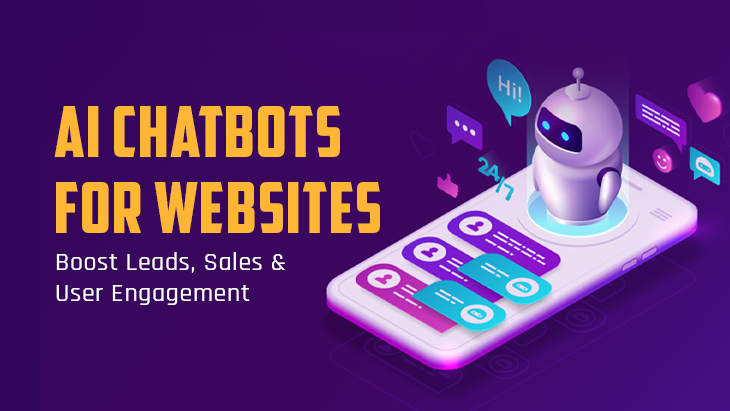





Post Comments